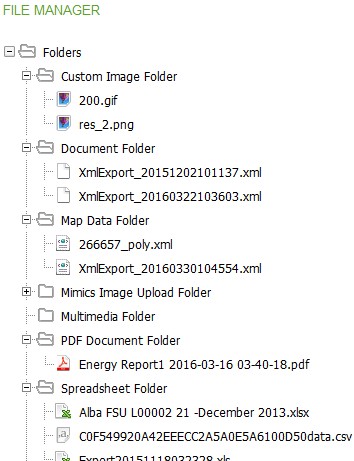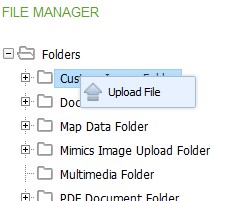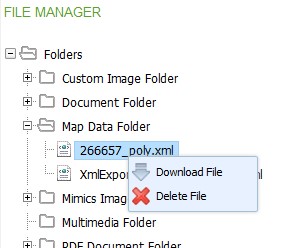File Manager
Last updated: July 10, 2020
The File Manager page is a place where user files in use throughout Amulet can be managed.
The files are grouped into a series of folders:
- Custom Image Folder: For images in use within widgets. Extensions:jpg, gif, and png.
- Document Folder: For documents used in the "Document Register" and "Documents" widgets. Also the default location for exports of database structure, generated from the "Export to XML" option within Digital Twin Explorer. Extensions:txt, rtf, doc, docx, ppt, pptx, and xml.
- Map Data Folder: For lines, polynomials and pins, used in the "Map Layer 1" configuration of the "Map" widget. Extensions:xml.
- Mimics Image Upload Folder: For images in use within the "Mimic" widget. Extensions:jpg, gif, and png.
- Multimedia Folder: For video files in use within the "Video" widget. Extensions:mov, mp4, avi, mpg, and flv.
- PDF Document Folder: For PDF files exported from dashboards "Convert to PDF" option, and also PDFs generated from "Reports". Extensions:pdf.
- Spreadsheet Folder: For CSV and Microsoft Excel files exported from widgets "Export to Excel" option, generated from "Reports", and also imported via the "File Import" widget. Extensions:xls, xlsx, and csv.
- Custom Jars Folder: For JAR files, for use with Data Collectors. Extensions:jar.
- R Script Folder: For "Bentley Open R scripting" files (as used by Data Studio).
Each user can only see the folders and files from their own Organisation.
Files can be uploaded to the page, by right-clicking a folder and selecting the "Upload File" option.
Files can be downloaded or deleted by right-clicking the file and selecting the "Download File" or "Delete File" options respectively.